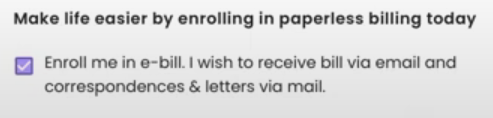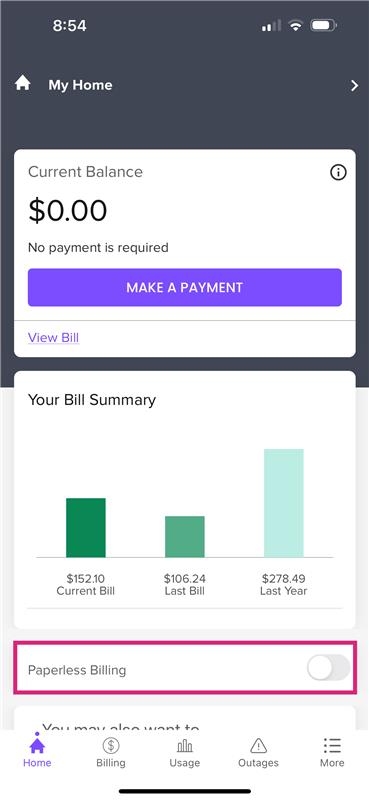From a computer: 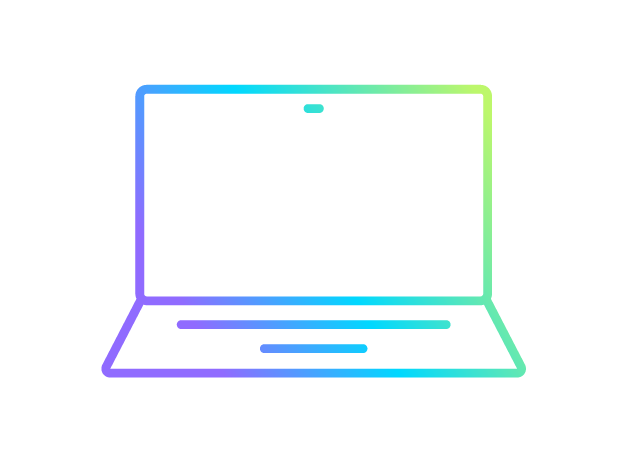
1. Log into your My Account profile.
2. Once on the homepage, and locate the the Paperless Billing tile to the right of your usage chart (example below).
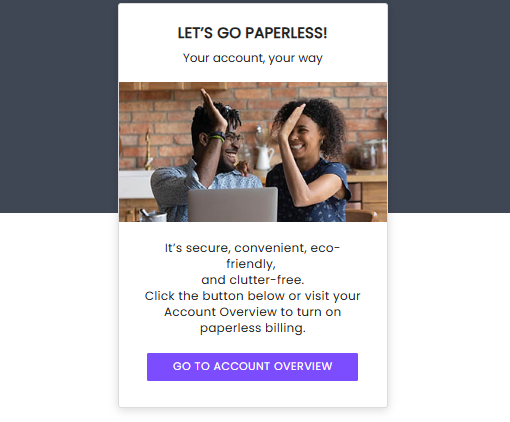
3. Click “Go to Account Overview.”
4. Toggle the "Paperless Billing" button into the "on" position (example below).
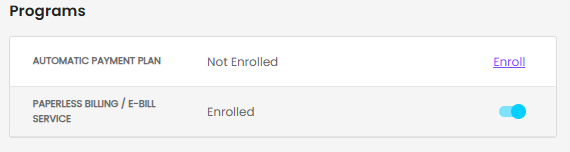
You can also download an infographic to help if you are still having trouble locating the Paperless Billing option in My Account.